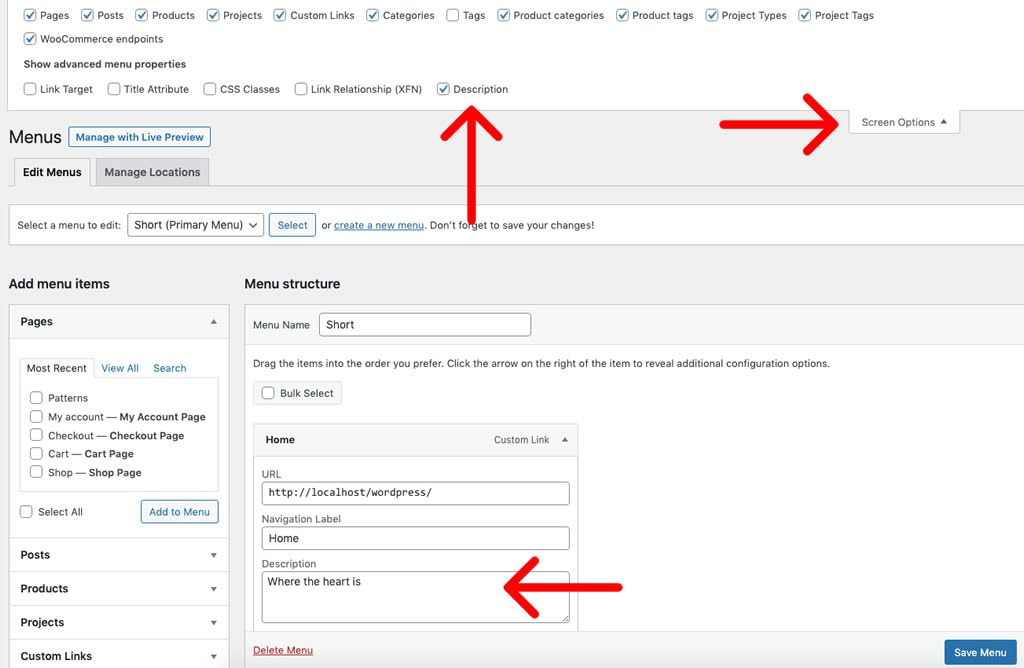WordPress menu items have a built in feature that enables you to add a description. This description is hidden by default in the front end. It depends on the theme you are using whether the description is displayed or not.
The description is not visible by default in the backend as well. Here we’ll show how to enable it in the backend. The front end display will depend on the theme you are using.
- In your Menu Manager click the Screen Options button in the top right corner.
- Check the box to enable Description.
- Click on the arrow on the right of each menu item to expand it and add a description.