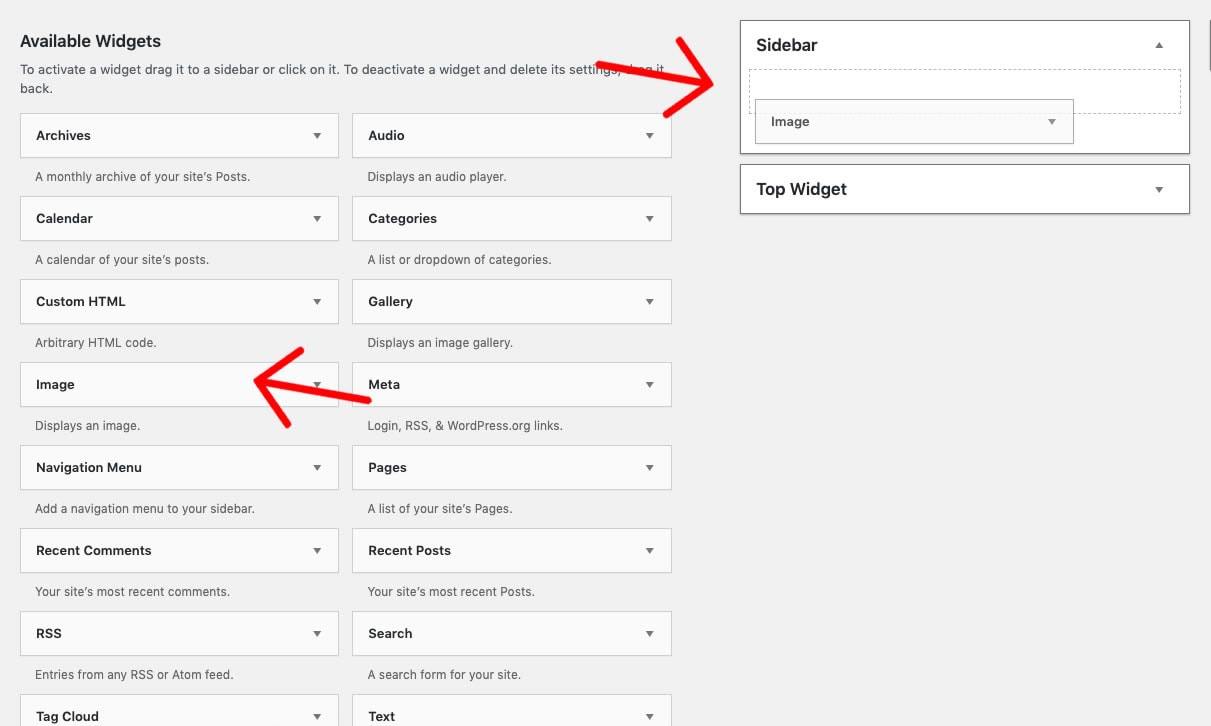- WordPress 5.8 is replacing widgets with blocks. Text widgets are no longer available. To duplicate a classic text widget you can use a grouped block, and add a header and paragraph block inside it. Grouped blocks are the way to go in widget areas for themes released before WP 5.8, so they can maintain the theme design.
Every theme generally comes with at least one widget location. Many themes have multiple locations where widgets can be displayed.
Widgets provide additional functionalities that can be used to add text, images, menus and many other functions.
- In your Dashboard go to Appearance → Widgets.
- From the list of widgets in the left, drag and drop any widget type to one of the widget locations available in the theme you are using.