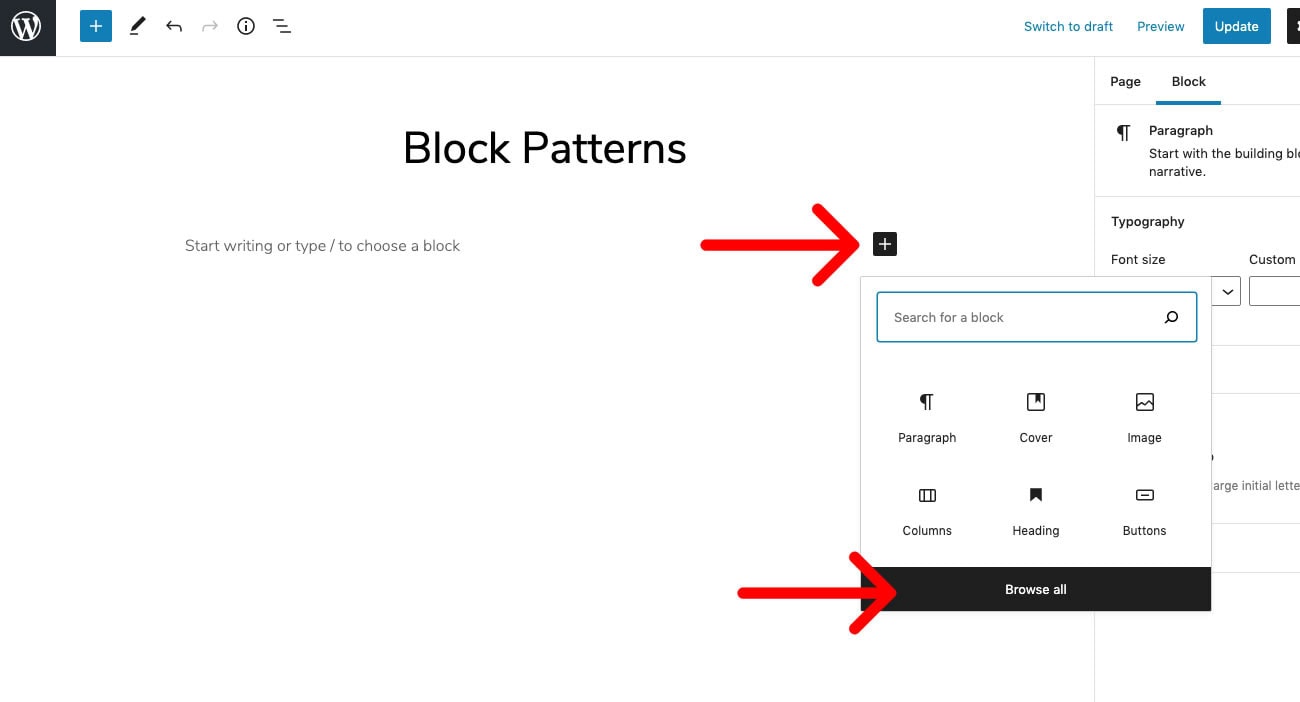Lately WordPress has introduced a new feature for theme and plugin developers to pre-design blocks and register them so the user can use those blocks in any page or post. These are called block patterns.
The cool thing about this is that you can use blocks that are nicely designed to add features to your website. You can use each pattern multiple times in any page or post.
Our first theme that introduces block patterns is Atrium. Patterns are very simple to use and they offer the ability to edit the content, delete or add any additional content to each pattern, just like you would with a regular block.
Here’s how you can add a block pattern to a page.
- When editing a page or post click the ‘+’ button to add a new block.
- Click the Browse All button.
- Click the Patterns tab in the blocks section.
- From the dropdown select the patterns that belong to the theme you have installed.
- Select any of the available patterns and it will be added to your page.