This is best to be done on a fresh WordPress installation where no content is available. If you are installing one of our themes in an existing website, it would be better to configure the theme by following the instructions.
- In your Dashboard go to Tools → Import.
- Choose WordPress importer from the list. If you have not installed it already, you need to install it first.
- Click Run Importer.
- Click Choose File and browse for the XML file you downloaded from us, which is in the form ‘themename.WordPress.xml and upload it.
- You will be asked to map the authors in this export file to users on the blog. For each author, you may choose to map to an existing user on the blog or to create a new user.
- You will then have the choice to import attachments, so click on the Download and import file attachments box.
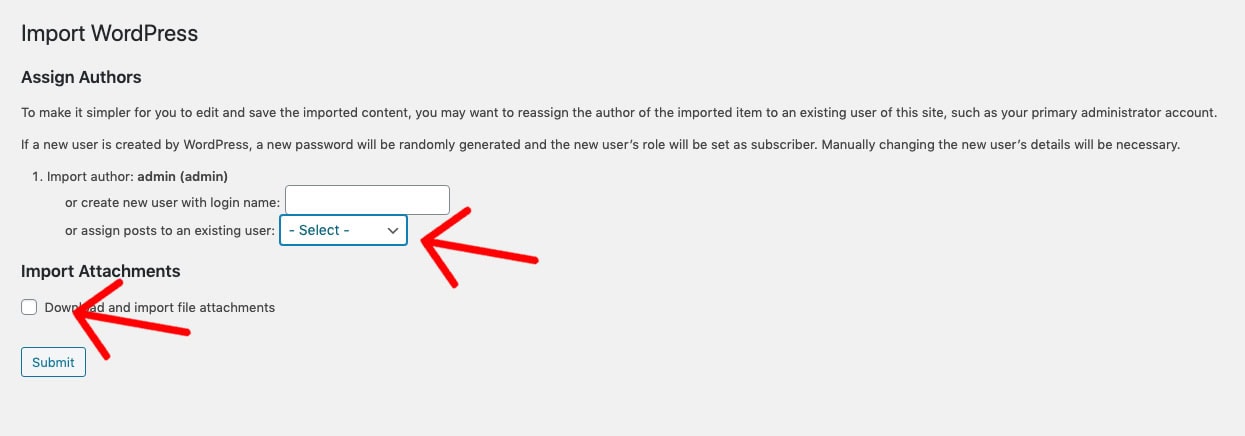
Please be patient while WordPress imports all the content, Posts, Pages, Projects, and Menus are imported.
You will need to assign the menu a theme location & you’ll need to configure widgets. This is a limitation of WordPress’ import system.