When you create a new website it is important to update your site identity in your WordPress settings so that it matches your domain and business.
Elements that identify your website are the Site title, tagline, a logo image if you have one, and the site icon (favicon). These are important elements for search engines also.
To edit all of the above in your Dashboard go to Appearance → Customize → Site Identity.
You can add a logo image or a site icon by browsing your Media manager and cropping the images depending on the logo size specified by the theme your are using.
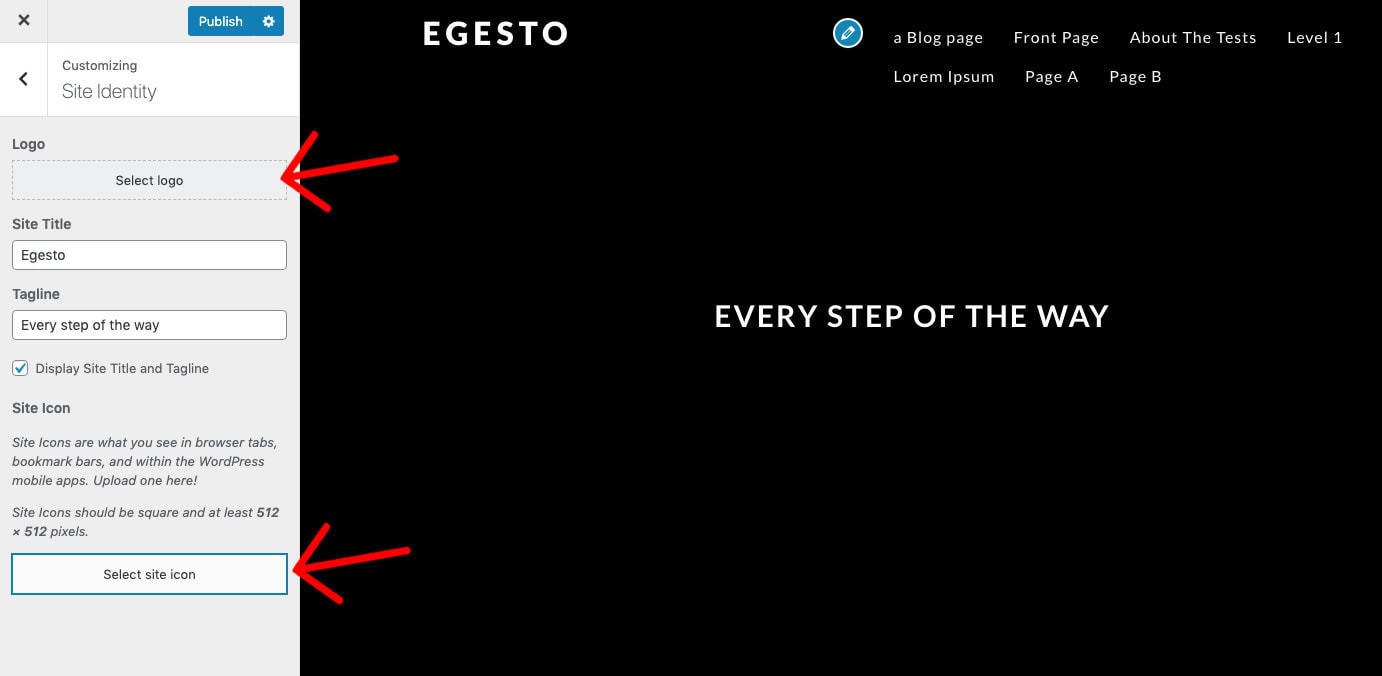
In your Dashboard go to Appearance → Customize → Colors to change the color of your site title and description.