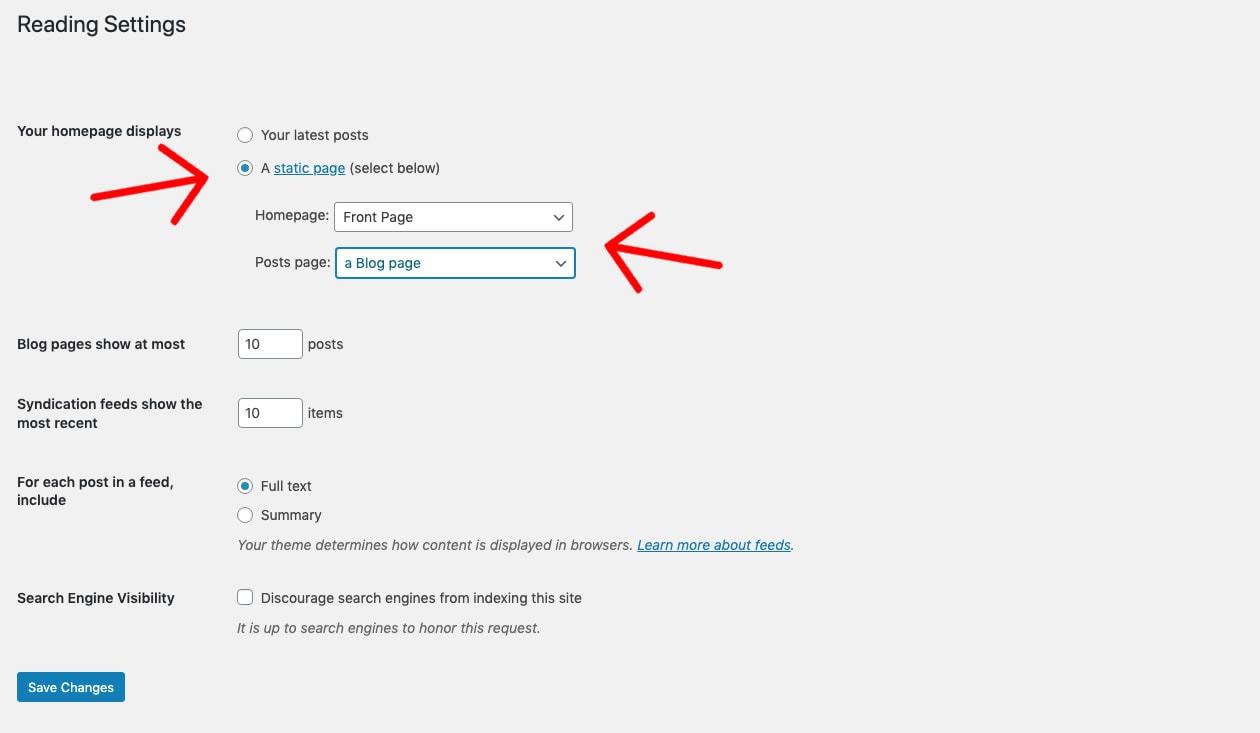Depending on the theme you are using, most themes will display the latest posts in the front page by default. To display a static page in the home page, in your dashboard go to Settings → Reading.
- Select the radio button to display a static page.
- In the Homepage dropdown select a page to display in the front.
- In the Post Page dropdown select the page where you want your posts to appear.
Below that you can enter the amount of posts you want to display for each blog page.