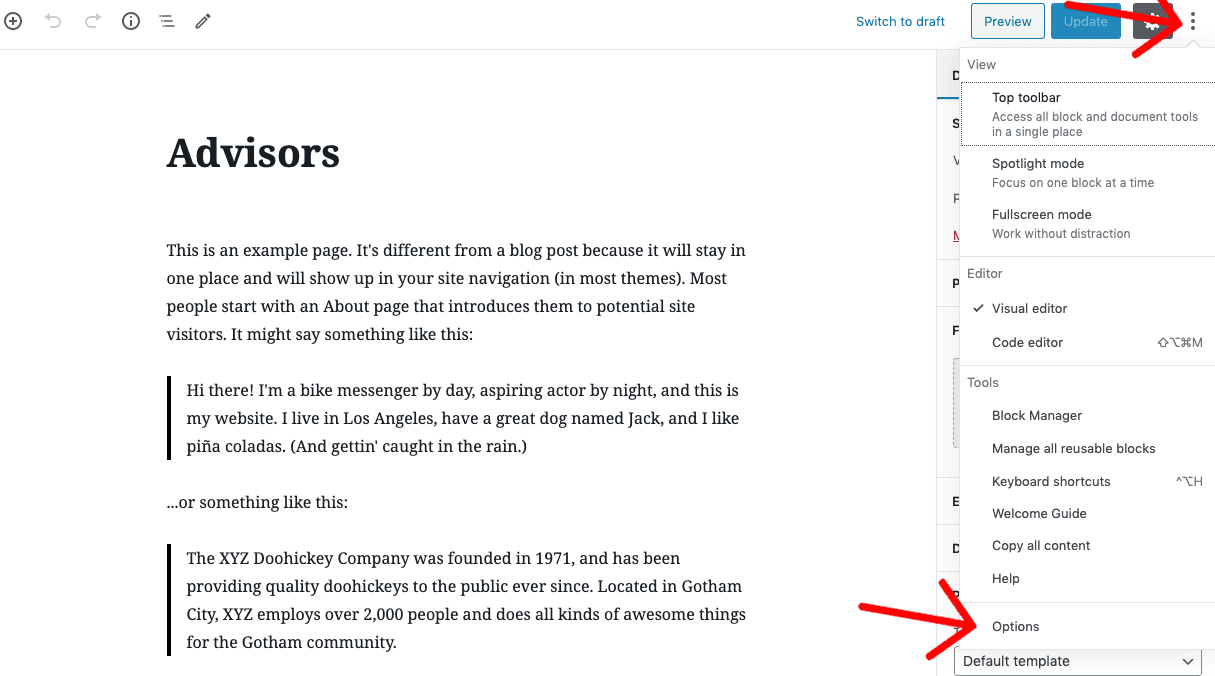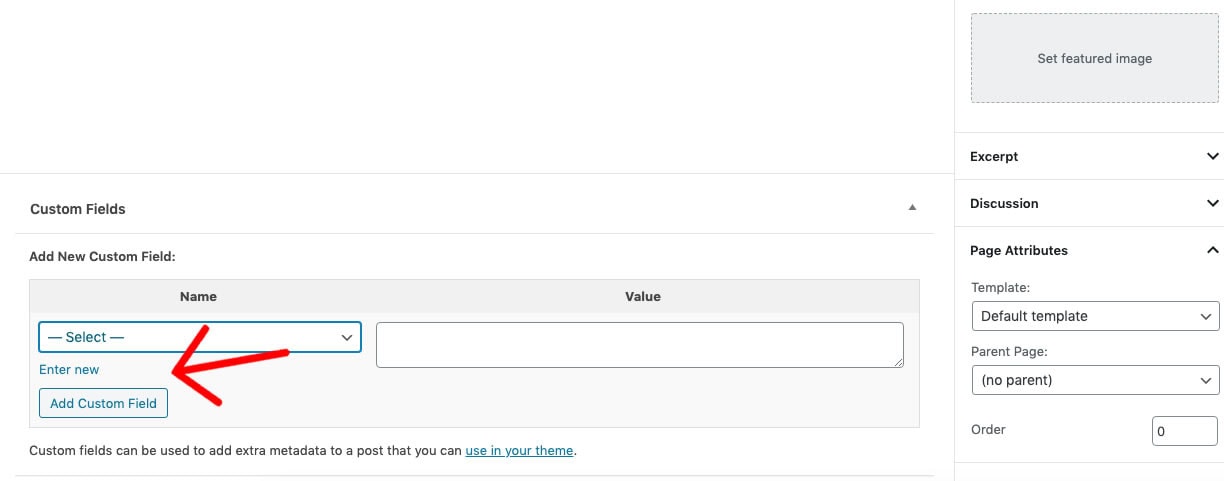You may need to manually add custom fields to a page or post depending on the theme or plugin you are using. The custom fields section is not displayed by default. When enabled it will display below the editor of each post or page.
- When editing a page or post.
- Click on the three dots in the top right corner More Tools and Options.
- Click on Options at the bottom.
- Check the box to display Custom Fields and click Enable & Reload.
The custom field section will appear below the block editor. You can click Enter New to create a new custom field, select an existing one. Note that custom fields that you can use need to be provided by the theme that you are using or a plugin.