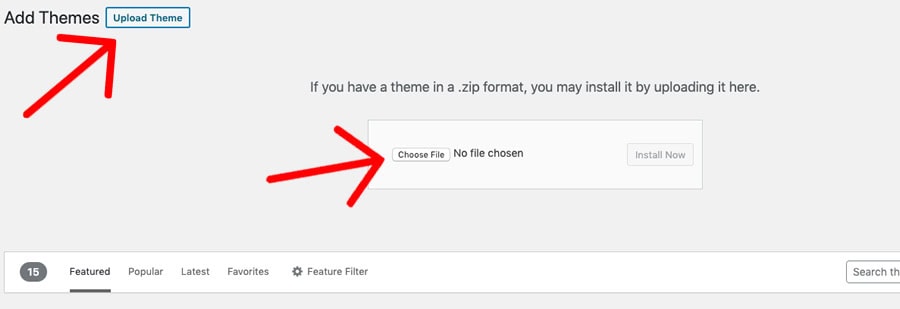Upon purchasing one of our WordPress themes, you will be sent an automatic e-mail containing the link to download the package of the theme you purchased. An account will also be created automatically, and the credentials will be sent via email. You can use your account to login to the Client Area of our website and download the theme you purchased at any time.
The package you downloaded will be a zipped folder in the form themename_unzip_first.zip. Unzip it first. Inside the package you will find the following files:
- themename.zip file. This is the package containing all the theme files that needs to be installed in your website.
- instructions.txt file. This file contains a link to the theme instructions.
- themename.WordPress.xml file. You can import this file into the WordPress importer to make the theme look like the demo. Read more how to make theme look like the demo →
- themename.png file. This is the design file we created when designing the theme.
- There may be available fonts as well if we have used special fonts for the logo etc.
The file that needs to be installed is themename.zip. For example, if you purchased Soho WordPress theme, the file name would be soho.zip.
- In your Dashboard go to Appearance → Themes.
- Click on the Add New button on top.
- Click Upload New button on top.
- In the new interface click Choose File and browse your computer to locate themename.zip file you downloaded.
- Click Install Now.
- After installation Activate the theme.