Most our themes will automatically display links to your social media profiles as icons, using a Custom Menu.
- Go to Appearance → Menus.
- Create a menu and click Save.
- In the bottom of the right side, check the box to display the menu in the Social location and click Save.
- Add the address for each social profile to your menu as a custom link.
- For example, https://twitter.com/vivathemes is our Twitter link, see screenshots below for more details.
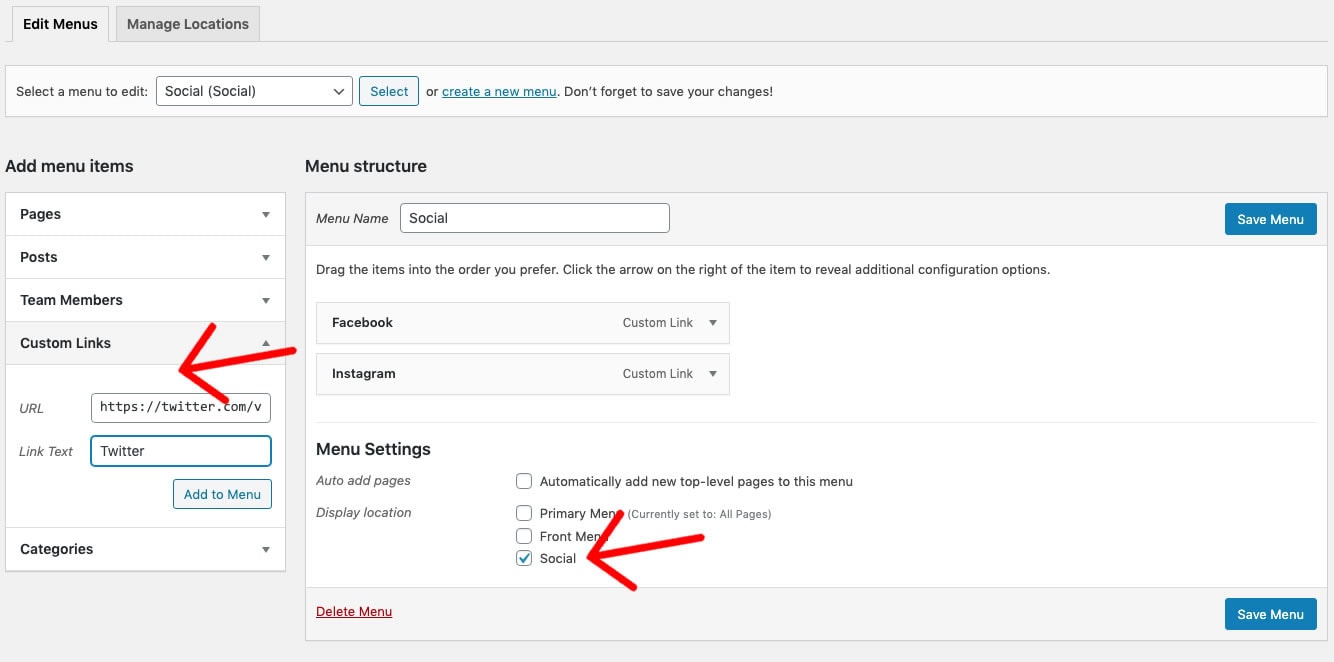
Supported icons are CodePen, Digg, Dribbble, Dropbox, Facebook, Flickr, Foursquare, GitHub, Google+, GitHub, Instagram, LinkedIn, Email (mailto: links), Path, Pinterest, Pocket, Polldaddy, Reddit, RSS Feed (urls with /feed/), Skype, Spotify, StumbleUpon, Tumblr, Twitch, Twitter, Vimeo, WordPress, YouTube.