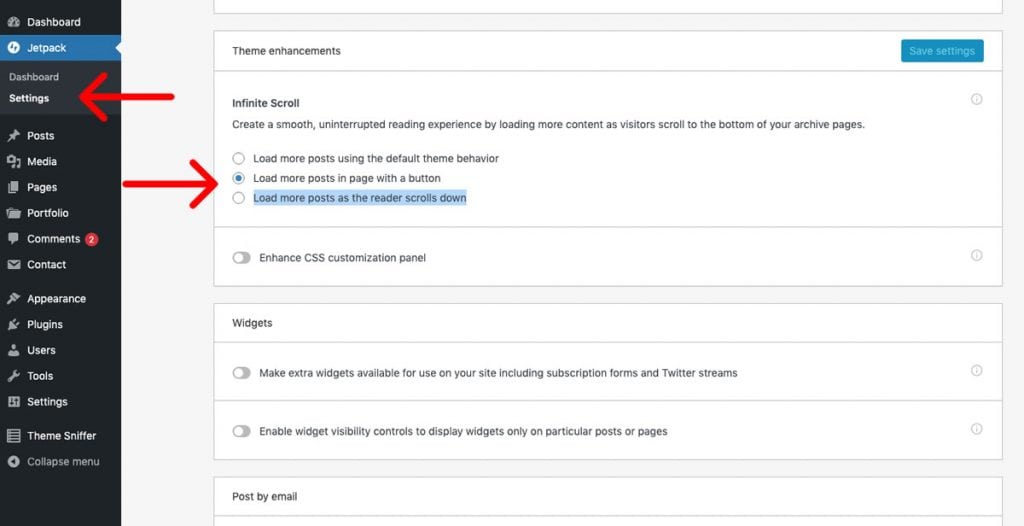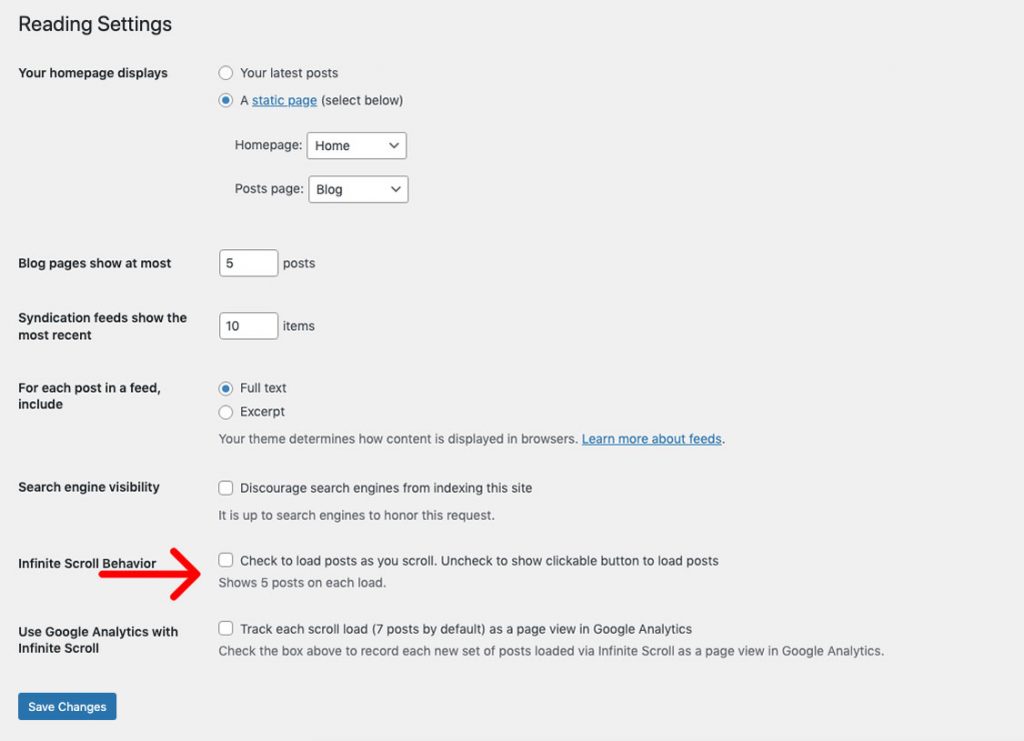Instead of having to click a link to get to the next set of posts, jetpack infinite scroll pulls the next posts automatically into view when the reader approaches the bottom of the page.
Jetpack Infinite Scroll only works with themes that support it. If the theme you are using supports it, here we will show how to enable this feature in Jetpack plugin.
- In your Dashboard go to Jetpack → Settings → Writing.
- Under Theme Enhancements, select to Load more posts in page with a button, which will display a button to load more posts once the bottom of the page is reached, or Load more posts as the reader scrolls down, which will load posts automatically.
- After that go to Settings → Reading in your Dashboard and select again if you want to display a button or load posts automatically.