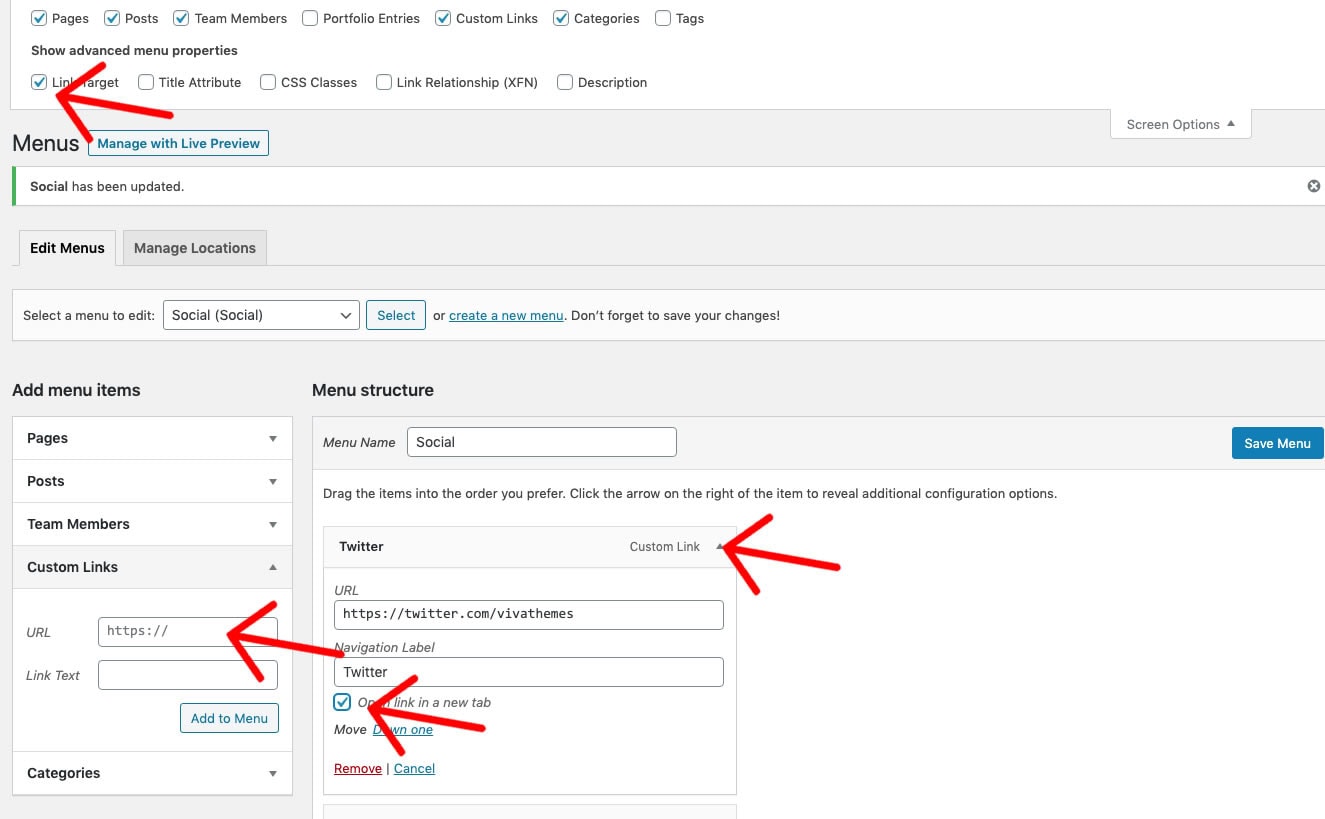WordPress custom menus enable you to create and manage your website menus with ease. Learn how to setup WordPress menus →
In WordPress menus you also have the ability to add custom links, not only pages and categories of your website. Custom links help send visitors outside of your website, like to your social media profiles or external online stores you might have.
- In your Dashboard go to Appearance → Menus.
- Add a Custom link from the right side and click Add to Menu.
- Go to the Screen Options in the top right corner.
- Check the box to enable Link Target.
- Click on the down pointing arrow in the right of the custom link you included in the menu to open the menu item settings.
- Check the box to open the link in a new tab.